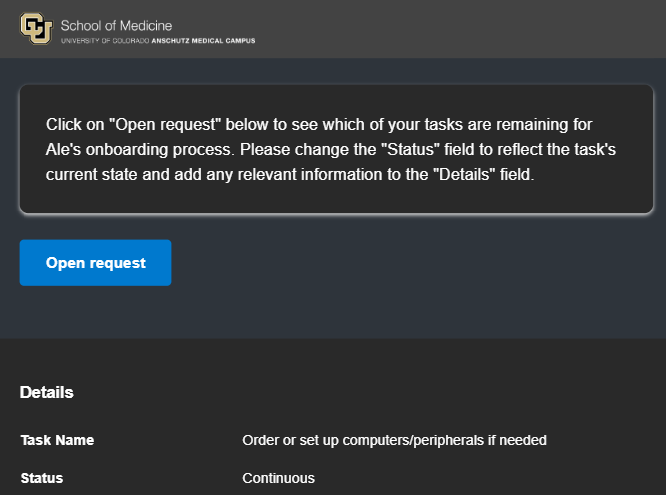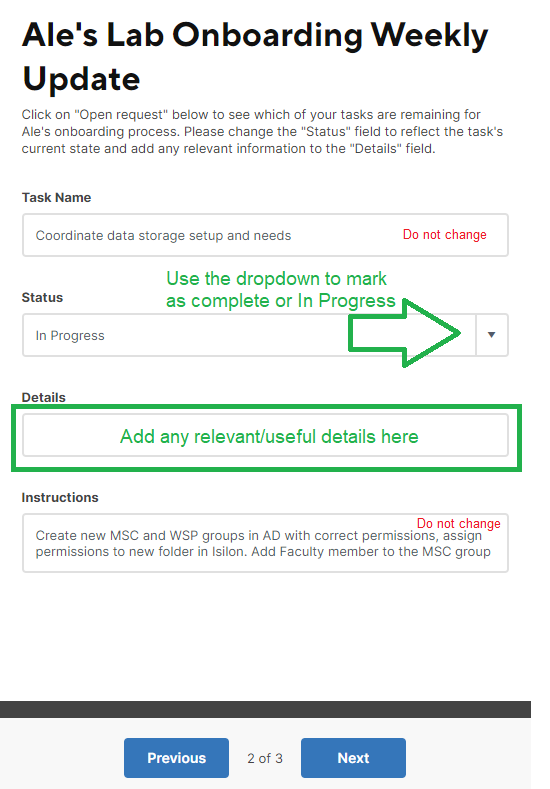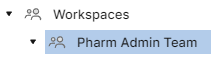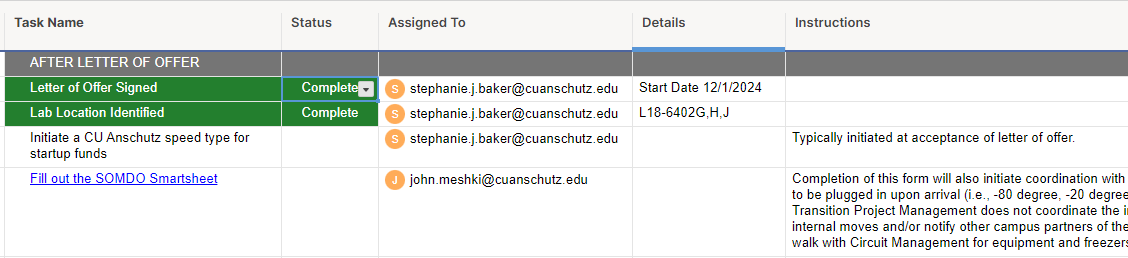New Faculty Checklist How-to (SmartSheet)
We have created an automated reminder system to help ensure everything a new Faculty member needs is taken care of as they move into Pharmacology.
Once a week, the Faculty check list SmartSheet will send a reminder email, summarizing tasks assigned to you that are not yet complete:
When you click "Open request," you'll go to a unique form to update any tasks that you may have completed or add details to tasks you're working on. You do not need to sign in to submit updates on this form.
You should leave the task name and instructions as they are. The instructions were copy/pasted from the SOM checklist to help.
Note the "Next" and "Previous" buttons at the bottom. You can cycle through all of your remaining tasks and make changes.
After updating, you must click the "Done" button (appears in place of the "Next" button on the last task) to submit the updates.
If you would like to view the checklist as a whole (with all tasks for all admin), you can find the Smartsheet in the shared workspace:
You should have edit access here to update the status directly of any tasks. Once all your tasks have been marked as complete, SmartSheet will not send you any more reminder emails.