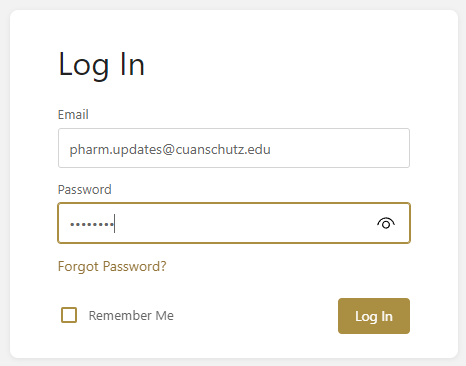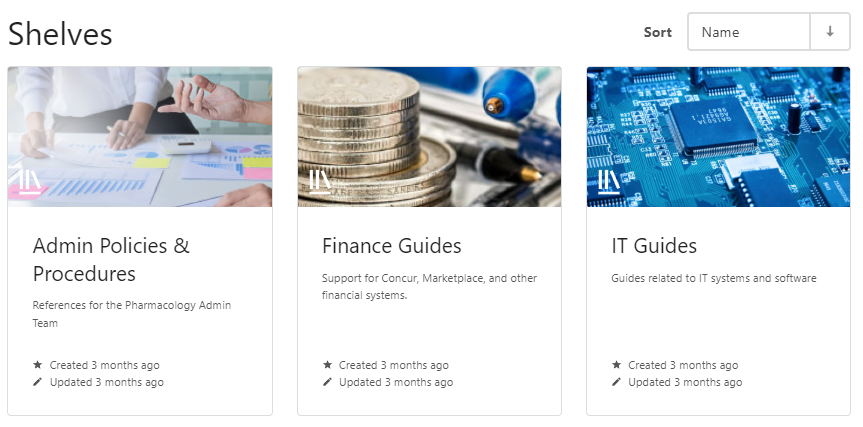Admin Team: How to Add/Update Guides on CU-Pharm.net
When you first go to cu-pharm.net, click on the login button in the upper-right:
Enter your email address and the password that Matthew sent you:
Once you log in, you will now see a third "shelf" for Admin Policies & Procedures:
CU-Pharm.net is organized like a library, with shelves that hold different books, which have different pages (or guides). For example, if you are having issues installing a printer, you would go to the IT Guides Shelf, Select the General IT Help Book, and go to the page on installing the printer.
The site also has chapters