How to Install Microsoft Office 365 (Now called Apps 365)
This article will walk you through installing the Office 365 (also referred to as "O365") suite using your University email account.
If you already have a version Office installed on your computer, you will need to uninstall it before completing the following steps.
- Log into your email at myemail.ucdenver.edu
- Click the grid icon in the top left corner of the screen then click Office 365

- Click Install Office on the top right corner of the screen then click Office 365 apps
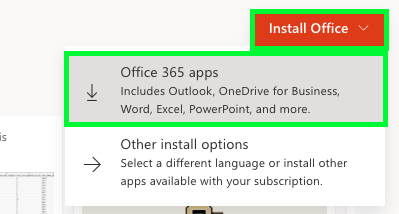
- Run the installer the download to install the O365 applications on your computer.